The Trick to See More Amex Offers Instantly
Saving money is cool again (did coupon clipping ever go away?) and there are plenty of ways to do it digitally. American Express has had Amex Offers for years now. Simply by using your card, you can save money or even earn extra Membership Rewards on each purchase.
Each American Express card you have comes preloaded with a certain amount of offers assigned to it, and there are literally hundreds of offers. New ones are released each week.
Since so many new offers come and go, I would often get disappointed that I didn’t see the offers that my friends and family were getting. Mine seemed different. Then, a friend told me about a little trick to (potentially) see new offers on your account.
Where to find Amex Offers
Amex loves to give you savings, but they’re not going to do it automatically. You’ve got to add each offer to you account in order to see the savings.
Once you log into your account (on mobile or desktop) you’ll see a section called offers.
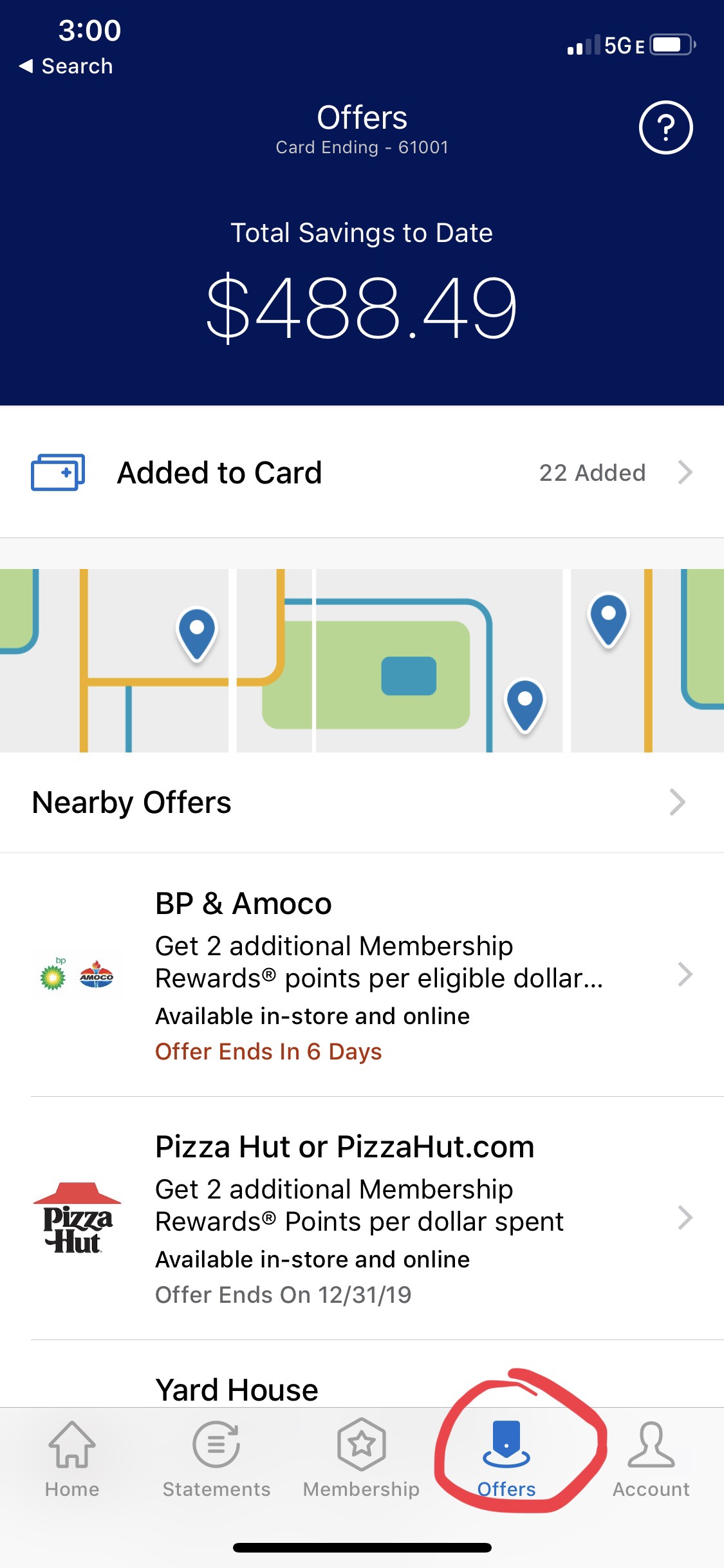
As you can see by the above photo, we love the savings the Amex Offers program gives us 🙂
Here you can scroll through all the offers available to you. Some of them might be pretty good. Some of them (like 2x at Pizza Hut) just don’t really grab my attention.
How to find MORE Amex Offers
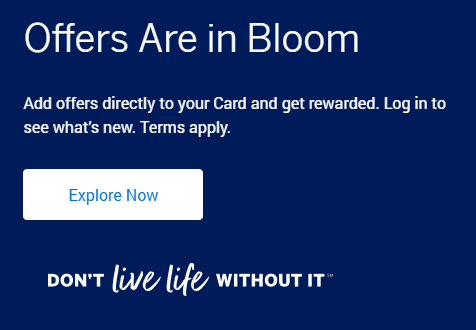
There are hundreds of distinct offers on your American Express Card. Finding them can be a challenge, especially if you’re not seeing the ones you want. For this example, I want to use the desktop experience, since it offers a little easier visibility into the entire process.
Once you find the offers section, you’ll probably see something like this. A banner showing your Available and Added offers:
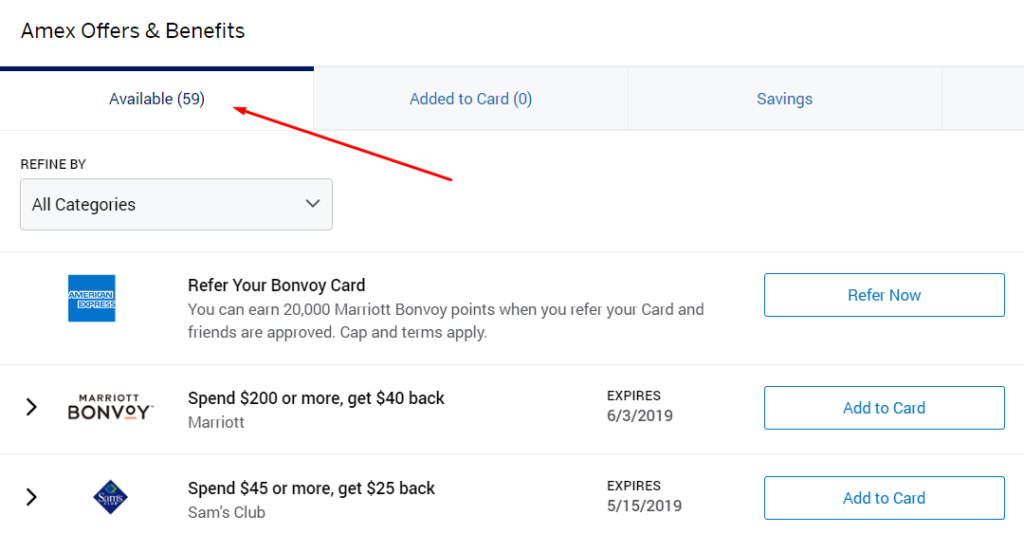
On this card, you’ll see that I’ve got 59 available and 0 added. Hint, we don’t use this card very often. The one we DO use, our favorite, the American Express Gold Card, looks more like this:
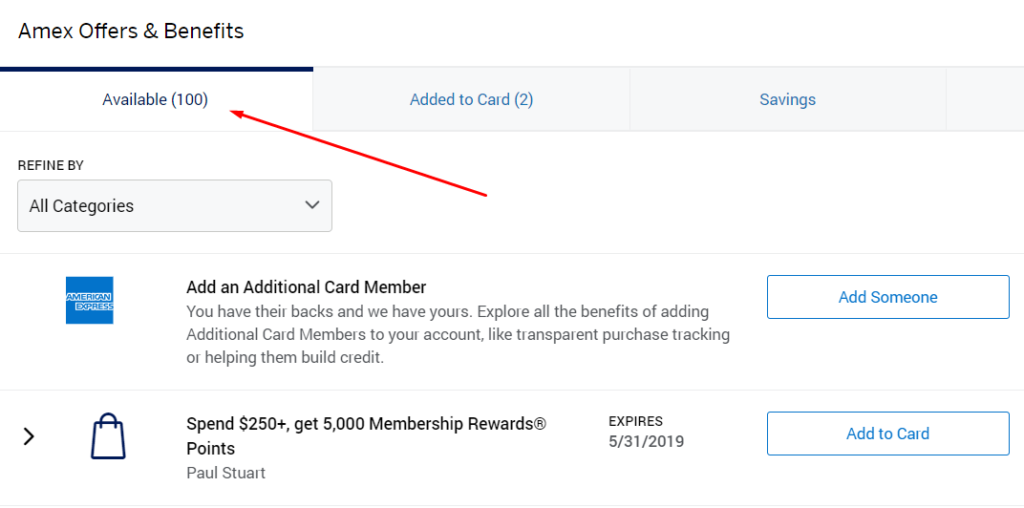
Since we use this card a ton, we’ve got over 100 available offers and only two added to the card.
FUN FACT
American Express will not display any more than 100 available offers at anytime. The only way to see more offers is to add some to your card. You’ve got to be judicious about which offers you want to add to your account, especially considering you’re not going to use the majority of them. Make sure that the ones you add to your account are the ones that are ending soon, that way they will disappear shortly and new ones will appear.
Check out the examples below:
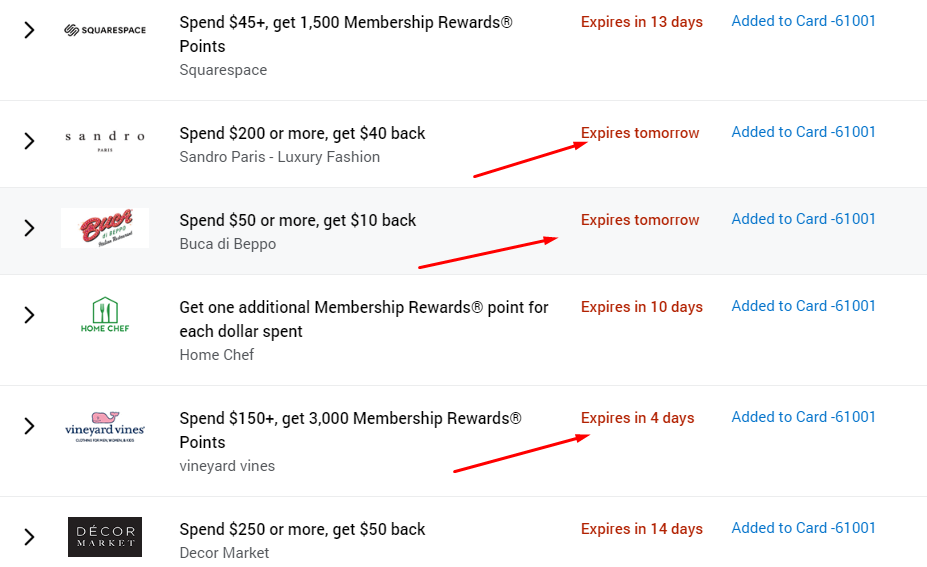
Once those are added, new offers will pop up. And when they expire, new offers will to replace the ones that expired.
Once I added 36 offers into my account, a dozen or so added themselves into the account. I had 102 (100 available and 2 added) and then afterwards, I had 116 (78 available and 38 added).

I don’t intend on using a bunch of those extra ones, and they’ll fall off, exposing more new codes to use!
Recap
- You can’t have more than 100 available on any one card.
- Add codes that are expiring soon so they’ll fall off.
- New ones open.
- Save money!
American Express tends to offer me more new offers on cards that I use often and use the offers often. If you’re not seeing offers on a specific card, try throwing some on to it that you know you’re not going to get around to ever using, like that Pizza Hut offer.
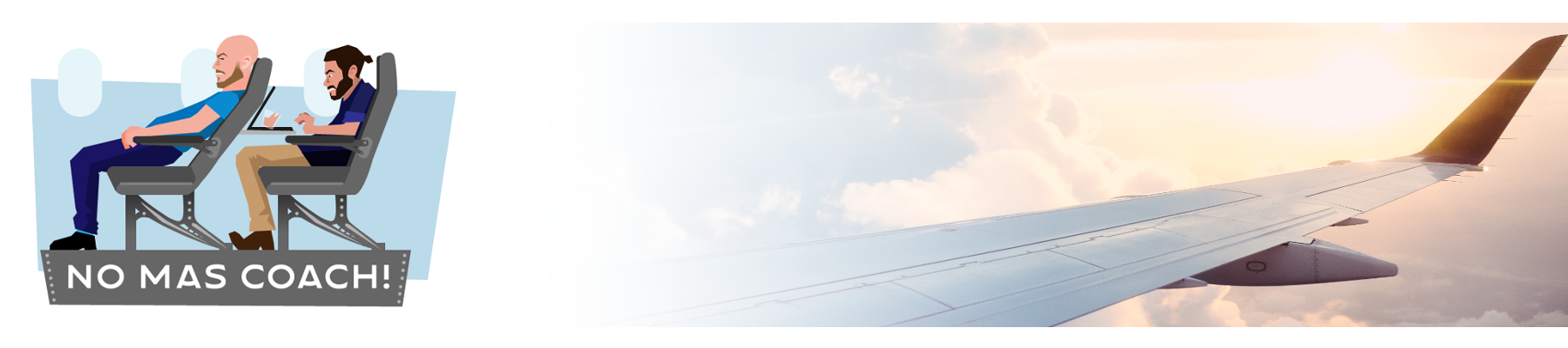





September 5, 2019
I’ve used a lot of AMEX offers but it seems like they will barely give me any offers now on any of my cards compared to my wife or my parents
September 6, 2019
Do they use the card more than you? The cards I barely use almost never get offers.
September 5, 2019
Nice trick – thanks for sharing!
September 6, 2019
This is fantastic, thank you! I’m going to try. Love my AmEx offers
September 6, 2019
You’re welcome 🙂
September 10, 2019
How long does it take between lowering the number of available offer to below 100 and new offers showing up? As a heavy user of amex offers (I can’t get enough of these) I find this tip very interesting.
Also, it’s generally true that more usage equals more offers but I have to argue that that doesn’t always means more lucrative highly targeted offer. I’ve received some interesting rare offers on card that I only use for amex offers while nothing on cards I use everyday. I would love to understand the algorithm.
September 11, 2019
If you’re at 100 I’ve seen the new offers pop up instantly.
November 18, 2019
Very late comment, so hope someone sees this – it will only show 100 Added to Card offers as well! Keep taking screenshots of the Added to Card screen – especially the bottom – so you don’t forget about any of them. Heck, I don’t even know if they’re still active if they’re pushed off by new ones!
November 18, 2019
Right? For me, it’s all about adding as many as possible.