Enhance Your Google Flights Experience with One Simple Tool
If you’re like me, your favorite site to search for flights is probably Google Flights. And why wouldn’t it be? It’s incredibly user friendly while still managing to be a very powerful search at the same time.
Sometimes you’ll search for a flight and see several flights all in the same price range. If you’re not loyal to a specific airline, it probably doesn’t matter much and you’ll just pick the time that seems most convenient to you. However, even within one airline, there can be a huge difference between seats.
Take a business class flight from Paris to Tel Aviv this spring for example. Just looking at the schedule, you’ll see three flights with Swiss priced similarly. Short-haul European business class flights are usually just a coach seat with a blocked off middle. All things being equal, you’ll probably just pick the one most convenient for your schedule.
Enter Legroom for Google Flights
With the Legroom for Google Flights extension, your search will come back looking like this:
As you can see, the early option on Swiss includes flatbed seats on their internationally configured 777, while the late flight has the same legroom as a standard coach seat. The early option also includes Wi-Fi, power outlets, and in-flight entertainment while the latter includes none of the above. Seems like an easy choice to me!
Without this extension, you might make the mistake of booking the late flight. At the very least, you’d have to click through each flight just to determine what type of aircraft is operating the route.
Getting the Extension
First off, you must be using Google Chrome as your browser. The extension doesn’t work in Safari, Firefox, or Internet Explorer. If you don’t have Chrome already, it’s worth downloading regardless.
Once you have Chrome open, click this link to be taken to the Legroom for Google Flights extension page. Feel free to read through it for a brief overview of the extension. Once you’re ready, click “Add to Chromeâ€. Just like that, the Legroom for Google Flights extension had been added to your Chrome. Go to Google Flights once you run a search, your results should look like this:
If your Google Flights hasn’t updated, close out of Chrome completely and try again. As you can see, you now have an easy way to compare seat pitch, aircraft, and amenities in one view! (Don’t worry, if you’re in the US, seat pitch will show up in inches, not centimeters.)
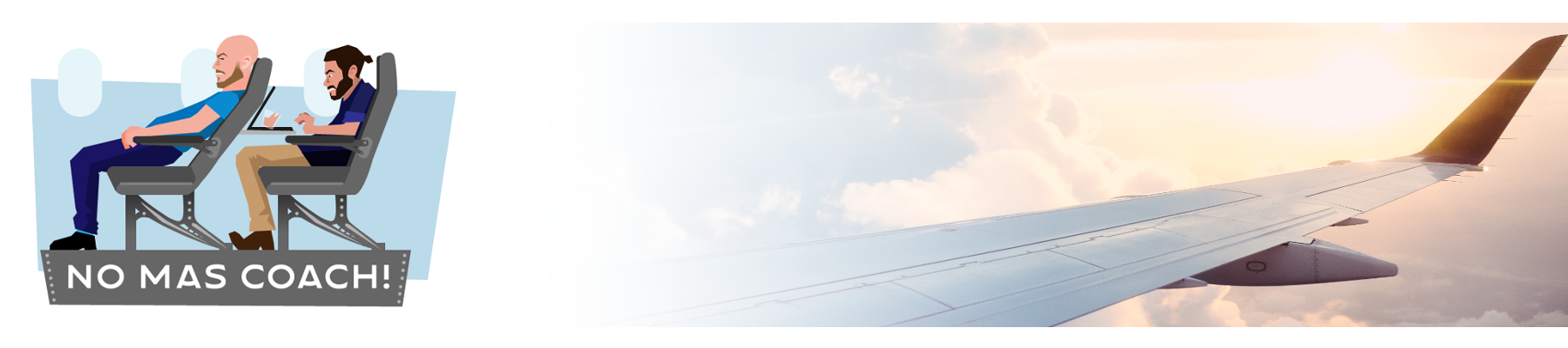

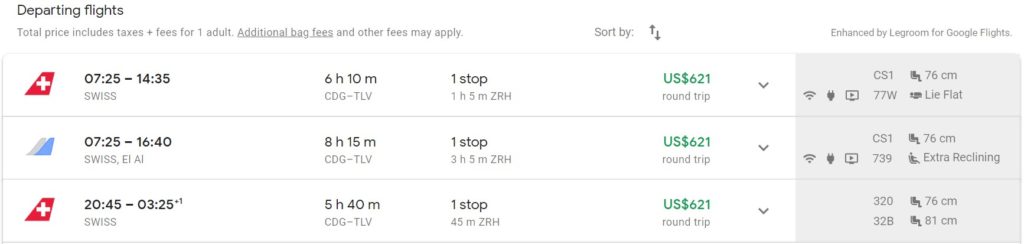
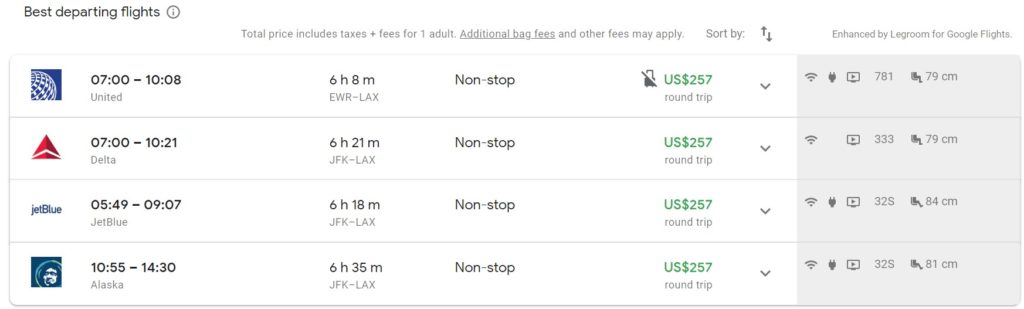





February 20, 2019
Excelent information.
Is there an extension to see flexible dates like in kayak?
February 20, 2019
There isn’t an extension (that I know of) that gives you that same view. Luckily for us though, Google Flights already has a similar capability built in. You’ll be able to view the flexible date calendar after you’ve searched your preferred dates. Click on “Dates” directly below your search and it will show you a price matrix +/- 3 days on each side. If you’re looking for something with more range and don’t have a specific destination in mind (ex: search from JFK to Europe), Google Flights also gives the option to search by cheapest weekend, week, or two weeks for up to six months at a time.
Hopefully this gives you what you’re looking for. If not, there’s always the ITA Matrix and Skyscanner too.